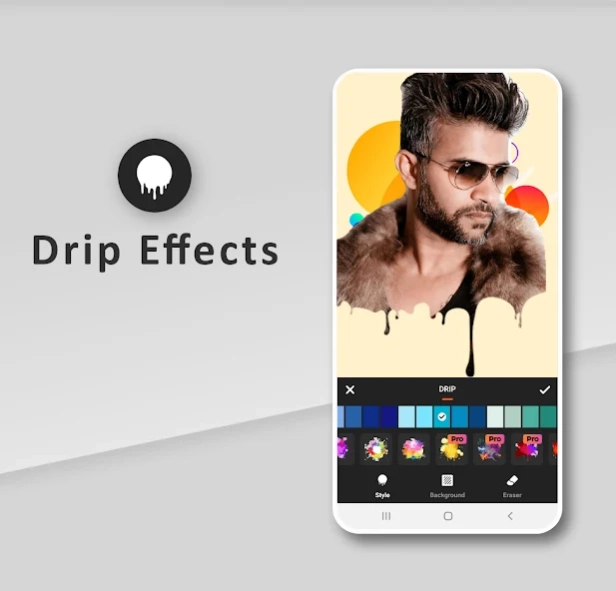Photo Editor Pro - All In One 1.0
Free Version
Publisher Description
Photo Editor Pro - All In One - Photo Editor Pro offers you everything you want to edit your photos.
Photo Editor Pro is an amazing app that offers you everything you want to edit your favorite photos.
Photo Editor Pro offers you a set of cool tools like “Drip effect – Neon effect – Wing effect – Overlay effect – Filters – Motion effect – Drip Art – Mirror effect – Splash & Blur effect …” that helps you create an eye-catching image.
FEATURES :
Photo Filters:
Phot filter with different effects.
Overlay Effect :
More than +90 effect with adjust the opacity of the filter to make the photo more beautiful.
Neon Photo effect:
Add neon effects around photos. Different colors to decorate photos with neon effects.
Splash – Black & White :
Create black and white photos with different filters.
Drip Effect :
We’ve added trending drip effects to photo edits. Create amazing drip effecs.
Stickers :
Sticker Packs with different categories and higher resolution.
Drip Art Effect :
Add Drip Art in your photo and make your photo lock unique.
Photo Frame :
Colorful frames and gradient frame with changing frame border size.
Photo collages:
Polish Photo Editor Pro is the best collage maker with professional editing tools. Photo Collage helps you combine multiple photos with various frame patterns and photo grids, apply many photo filters and collage photos, stickers to your custom photos. Display image then share them at a time.
Crop & Rotate :
Rotate the image 360°, flip vertical, horizontal , crop it into rectangle portrait, rectangle landscape and other shapes suitable for various social networks.
Add Text :
Add Text and change font, size, align, opacity, flip, rotate,color and background to make the photo more beautiful.
Draw – Paint & Neon :
draw on the image using the draw tool or neon tool with changing the color and size.
Adjustement :
Adjust brightness, contrast, warmth, hue, hsl, and saturation etc.
Blur Photo – DSLR Effect
A must-have blur photo editor with an advanced blur image brush. It is used to blur parts of your photos to get a DSLR blur effect. You can also unblur the image with eraser and adjust its blur strength as well.
Background Photo Editor
Use Photo Editor Pro background eraser to seamlessly combine your cutout photos with many creative background templates. Both an AI cutout tool and a background changer are designed for you to make artwork easily and quickly.
Make your image look creative in seconds without using a professional picture editor and set it as a profile pic, share it to any social network or send a signed virtual postcard to friends.
Photo Editor Pro as an ai photo editor offers everything you want to enhance your photo and add originality to your selfie. Bring your creativity to life and edit photos with our face filters and stylish photo effects.
About our permissions:
Photo Editor Pro asks for permissions "READ_EXTERNAL_STORAGE, WRITE_EXTERNAL_STORAGE" to read your photos so we can edit and save photos. We do not use this permission for any other purpose.
If you have any problems or suggestions, feel free to let us know. Email: admin@mu-apps.xyz
Disclaimer:
Photo Editor Pro is not affiliated, associated, sponsored, endorsed by, or officially connected with Instagram or Facebook.
About Photo Editor Pro - All In One
Photo Editor Pro - All In One is a free app for Android published in the Screen Capture list of apps, part of Graphic Apps.
The company that develops Photo Editor Pro - All In One is MU Apps. The latest version released by its developer is 1.0.
To install Photo Editor Pro - All In One on your Android device, just click the green Continue To App button above to start the installation process. The app is listed on our website since 2024-01-25 and was downloaded 1 times. We have already checked if the download link is safe, however for your own protection we recommend that you scan the downloaded app with your antivirus. Your antivirus may detect the Photo Editor Pro - All In One as malware as malware if the download link to com.mu.photo.editor is broken.
How to install Photo Editor Pro - All In One on your Android device:
- Click on the Continue To App button on our website. This will redirect you to Google Play.
- Once the Photo Editor Pro - All In One is shown in the Google Play listing of your Android device, you can start its download and installation. Tap on the Install button located below the search bar and to the right of the app icon.
- A pop-up window with the permissions required by Photo Editor Pro - All In One will be shown. Click on Accept to continue the process.
- Photo Editor Pro - All In One will be downloaded onto your device, displaying a progress. Once the download completes, the installation will start and you'll get a notification after the installation is finished.